Requirements for Usage
Only those with a valid Northwestern University NetID may login and contribute to NUSites.
Adding Users
New Users Must First Register Themselves: Before they can be assigned a role on an existing site, new users must first register with NUSites.
To register, users must login to NUSites with their NetID and password. They can login by visiting sites.northwestern.edu and clicking the green “Login” button, or by navigating to this link directly:
http://sites.northwestern.edu/wp-login.php?action=shibboleth
Add A User To Your Site: Once a user is an active member of the NUSites network, visit the “Add New” menu under “Users”
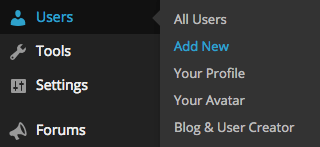
Simply add their NetID in the E-Mail or Username field under “Add Existing User” and select a role for that user.
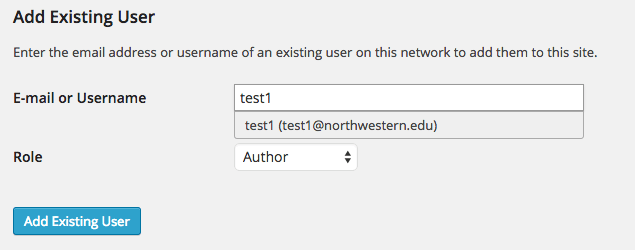
Removing Users
To remove a user from your blog, visit the user tab in the WordPress menu and select “All Users”
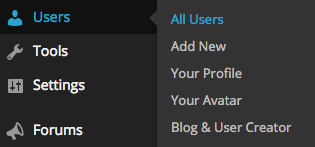
On the user management screen, hovering over the user you wish to remove will give you the option to remove that user from your blog.
To remove multiple users at once, click the checkbox next to each user you wish to remove and select “Bulk Actions” and switch to “Remove” then select Apply.
For more on user roles, please refer to the vendor-provided documentation.
User Roles
Users can be assigned various roles in NUSites. This helps you establish different permission levels on your site. For more on user roles, please refer to the vendor-provided documentation.