Available Themes
You can change the look and feel of your site at any time by selecting one of over 200 themes. It is strongly encouraged that you select a mobile-friendly (i.e., “responsive”) theme for your site, to make it viewable to visitors using any device and to help search engine ranking. A full list of responsive themes is available during the site set-up process.
To select a theme, visit the “Appearance” tab in the admin side-menu and select “Themes”
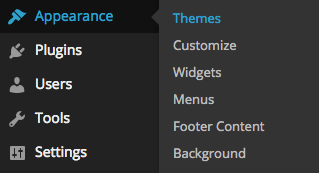
Then choose “Mobile Friendly” in the sub-menu near the top of the page.
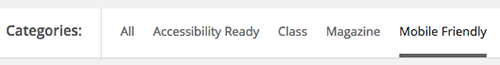
From the theme gallery, click “Activate” on the theme of your choice.

Some themes provide options for minor customization. To explore your customization options, visit the “Appearance” tab in the admin side-menu and select “Customize”
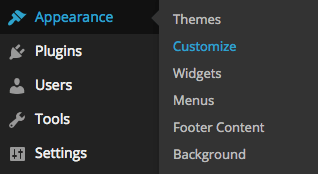
Sources for Logos and Images
Most WordPress themes allow customization of banner graphics and insertion of photos within page content.
- The Northwestern logo can be downloaded from the University Relations website.
- Stock images may be downloaded from freeimages.com (free registration required; usage guidelines are listed with each photo).
Custom Themes
Beyond the limited customization options each pre-approved theme may provide, NUSites does not support custom themes. This is to ensure that site design and functionality are not affected by routine upgrades to the WordPress platform.
If your site requires a custom theme, WordPress.org recommends several affordable hosting solutions that support custom development.